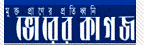“Cursor Move Kiv‡bv”
Left Arrow (ž) : One charactar to the Left
Right Arrow () : One charactar to the Right
Up Arrow (Ÿ) : Up One Line
Down Arrow ( ) : Down One Line
Ctrl + Left Arrow (ž) : One Word to the Left
Ctrl + Right Arrow () : One Word to the Right
End : To the End of a Line
Home : To the Beginning of a Line
Ctrl + End : To the End of a Document
Ctrl + Home : To the Beginning of a Document
Page Up : Up One Screen.
Page Down : Down One Screen.
“Key Board-Gi gva¨‡g Menu †`Lv”
Alt + F = File Menu Open n‡e|
Alt + E = Edit Menu Open n‡e|
Alt + V = View Menu Open n‡e|
Alt + I = Insert Menu Open n‡e|
Alt + O = Format Menu Open n‡e|
Alt + T = Tools Menu Open n‡e|
Alt + A = Table Menu Open n‡e|
Alt + W = Window Menu Open n‡e|
Alt + H = Help Menu Open n‡e|
O1. Ms-Word Run Kivi wbqg t
Ø cÖ_‡g Start-G Click Ki‡j Start Menu Open n‡e, GLb Program-G Click Ki‡j c`©vq Program Window-Gi bv‡gi ZvwjKv †`Lv hv‡e Ges Microsoft Office-G Click Ki‡j Microsoft Office-Gi Under-G hZ¸‡jv Office Program Av‡Q, me¸‡jv †`Lv hv‡e, Gevi GLvb ‡_‡K Microsoft Word 2003 / 2000 / XP Select K‡i Click Ki‡jB Microsoft Word 2003 / 2000 / XP Run ev Open n‡e|