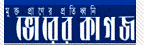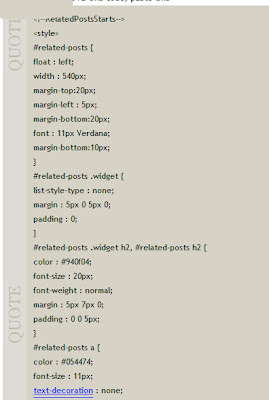To add Related posts/Similar posts widget below every post on your blog, follow these simple steps:
First of all download this file: এই ফাইল টি সুধু মাত্র PC তে সংরক্ষন করুন ।
relatedPosts_ForBlogger2.js
Zipped File
Although you do not have to use this file as I have already linked the file in STEP #5. So, store this file as a back up on your PC.
1. Go to Blogger.com
2. Now go to "Design", then to "Edit HTML" section
3. Back up your present template, by "Downloading it"
4. Now click on "Expand widget templates"
5. Find this code: () এই কোড টি খুজে বেরকরুন
And just BEFORE/ABOVE this code, paste this নিচের কোড গুল কপি করে এই কোড টির উপরে পেস্ট করুন ।
6. Now search for this code line: এই কোডটি খজুন
And after that line, paste this code:ঠিক উপরের কোডটির নিচে নিচের কোড গুল পেস্ট করুন ।
কোড গুলো JPEG ফরম্যাটে আছে তাই কপি করতে পারবেনা । কোড গুলো কপি করার জন্য এখানে ক্লিক করুন
To change the number of similar/related posts to be displayed, change the code: max-results=xx কতগুলো রিলেটেড পোস্ট দেখাতেচান ( max-results=xx ) তা xx এর স্থলে লিখুন ।
Finally save your template, and you will see related posts after all your posts(Remember to add labels after your posts, during publishing them)
First of all download this file: এই ফাইল টি সুধু মাত্র PC তে সংরক্ষন করুন ।
relatedPosts_ForBlogger2.js
Zipped File
Although you do not have to use this file as I have already linked the file in STEP #5. So, store this file as a back up on your PC.
1. Go to Blogger.com
2. Now go to "Design", then to "Edit HTML" section
3. Back up your present template, by "Downloading it"
4. Now click on "Expand widget templates"
5. Find this code: () এই কোড টি খুজে বেরকরুন
And just BEFORE/ABOVE this code, paste this নিচের কোড গুল কপি করে এই কোড টির উপরে পেস্ট করুন ।
6. Now search for this code line: এই কোডটি খজুন
And after that line, paste this code:ঠিক উপরের কোডটির নিচে নিচের কোড গুল পেস্ট করুন ।
কোড গুলো JPEG ফরম্যাটে আছে তাই কপি করতে পারবেনা । কোড গুলো কপি করার জন্য এখানে ক্লিক করুন
To change the number of similar/related posts to be displayed, change the code: max-results=xx কতগুলো রিলেটেড পোস্ট দেখাতেচান ( max-results=xx ) তা xx এর স্থলে লিখুন ।
Finally save your template, and you will see related posts after all your posts(Remember to add labels after your posts, during publishing them)